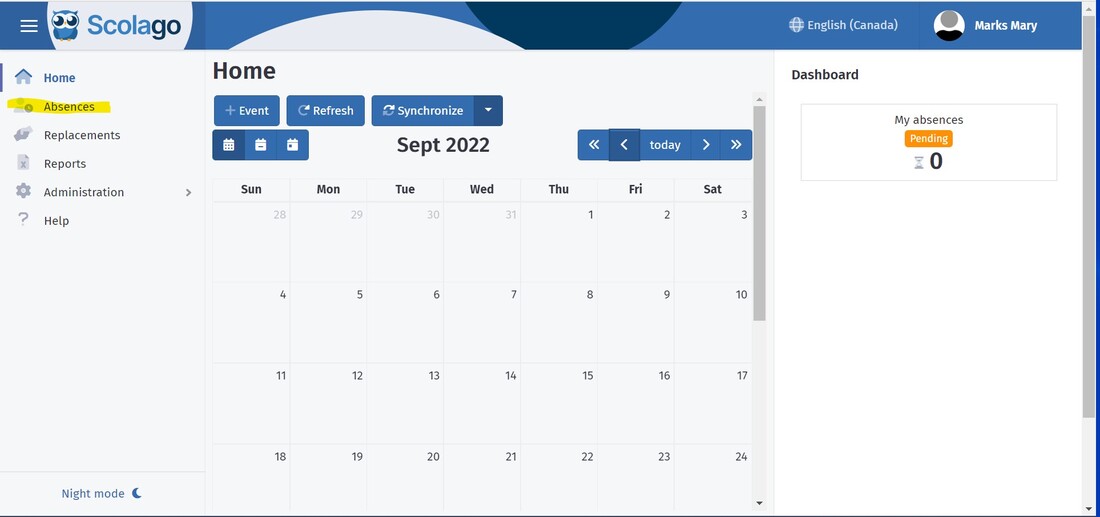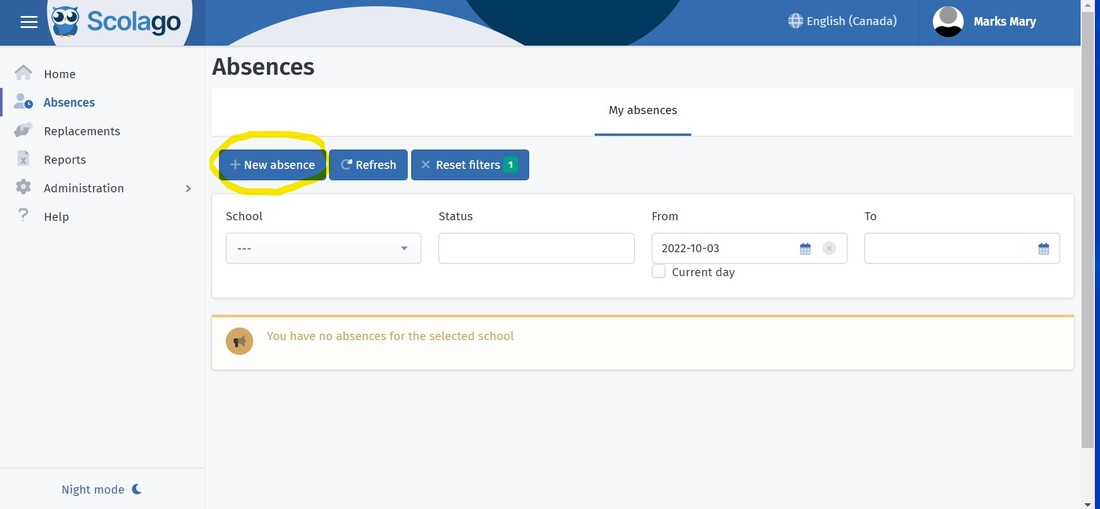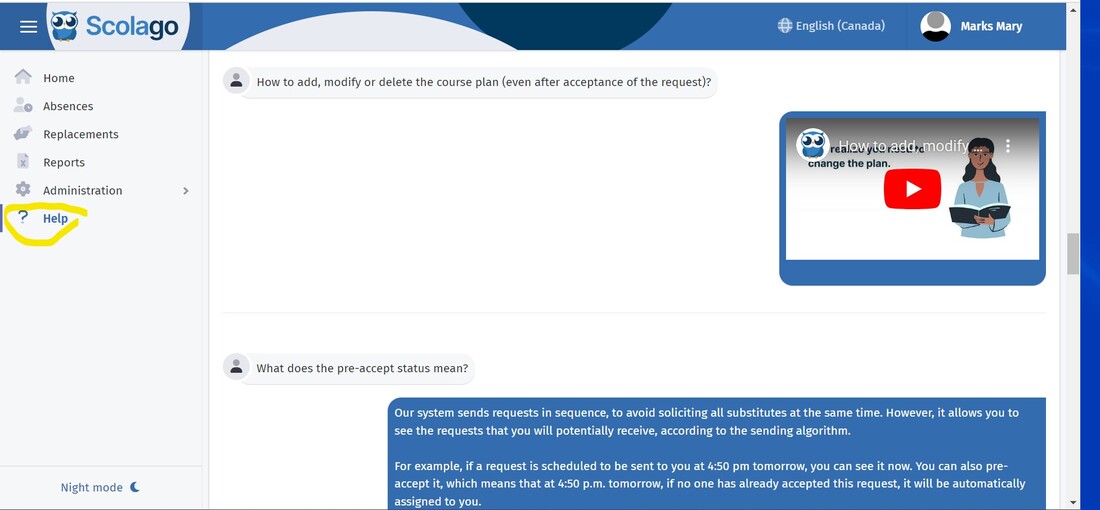- There are several subcategories of special leave days. These sub-categories have their own total amounts allowed, and circumstances they cover. Some of the most used reasons are medical appointments, bereavements, and family responsibilities.
These days are NOT refunded in case of emergency non-workdays. (Snow days/other sch cancellation)
Some of the categories require documentation. Documentation can be requested for others, but it’s rare.
The conditions around the reasons and number of special leave days that can be taken are negotiated in the Local agreement section 5 clause 14.02. Our locally negotiated clauses replace the provincially negotiated ones.
If you are unsure of your specific case, please contact the union. - Whatever Combination of categories are used, the overall cap is 8 days a year for a 100% teacher.
A part time teacher has an overall cap of their % of 8 a year.Medical appointments and Family ResponsibilitiesA full-time teacher has up to 5 days that can be used for medical appointments. A part time teacher has their % of 5 a year. They can be taken in full day or half day increments.
Planning these days and submitting them to Scolago in advance can increase your chances of having your desired supply teacher cover you.
Family responsibilities in the form of illness of family members falls under this category.
Parental responsibility for minors not hospitalized fall under this category only after your sick day bank is completely depleted.
Documentation is generally not required for medical appointments, but can be asked for.
These five days also cover a series of other reasons for special leave.OTHer REasons that Share the MEdical Appointment BaNKYou can use 1 day for the following reasons. These days are part of the five days you use for medical appointments and family responsibilities.- any event considered an Act of God (disaster, fire, flood, etc.)
- adverse weather conditions which make it impossible for the teacher to report for work
- the day when the teacher moves from one residence to another
- the day of the event for the day of teacherʼs university convocation
BEREAVEMENTThere are days for “immediate family”. Immediate family is a specific term which is defined as the people you live with, your spouse, your children, your parents, grandparents, and siblings. Parents-in-law are also included. In these cases, you have up to 5 days starting within a week of their death.
Brothers or sisters-in-law, sons or daughters-in-law, or grandchildren are not considered immediate family, but you get 1 day to attend their funeral. Extra days are available if you must travel over certain distances to the funeral.
There are no other Special leave bereavement leaves.
Documentation can be requested. (Obituary, other death announcement)Other Reasons for Special Leaves- Your Marriage: 3 consecutive days (must include day of the wedding, not be at end or start of year)
- Marriage of child/parent/sibling/sibling-in-law: 1 day (the day of the wedding)
- Religious holidays: 3 days (1 week written notice for RSB required, evidence of widespread usage)
- Baptism/brith: Day of the event
Urgent BussinessThere are very few occurrences that fall under this reason, and it is at the discretion of the school board. The use of this code is a case by case basis, and rarely accepted. Documentation is always required. - It is not your responsibility to find a substitute teacher.
It is your responsibility to notify the appropriate people of your absence, and provide work for the missed class.
If it is less than 3 hours until the absence you must phone your school or administration, according to school norms, as well as entering the job in Scolago.
If there is more than 3 hours until the absence, use Scolago. Your ID and Pin are supplied by the Schoolboard.
When you have signed in the screen will look like the image in the top screenshot. Click on the Absence option on the left to take you to the screen where you can create a New Absence (click on button).
At this point you can enter the details of the school and indicate the reason. On the next screen, you can give an exact schedule (it is suggested that teachers create their weekly schedule once in which case this step won't be necessary every time), chose preferred subs and upload any documents and leave any comments you'd like concerning the job.
Once the details are entered press the blue Submit button.
The Help tab contains a lot of information and explanations, both in videos and text answer. - Unused days are not paid out at the end of the year.
Unused days are lost. No days are carried from year to year.
RTU-SER10 Boul. Churchill, Suite 201,
Greenfield Park (Québec) J4V 2L7 |
|